The Calendar Secret Nobody Talks About
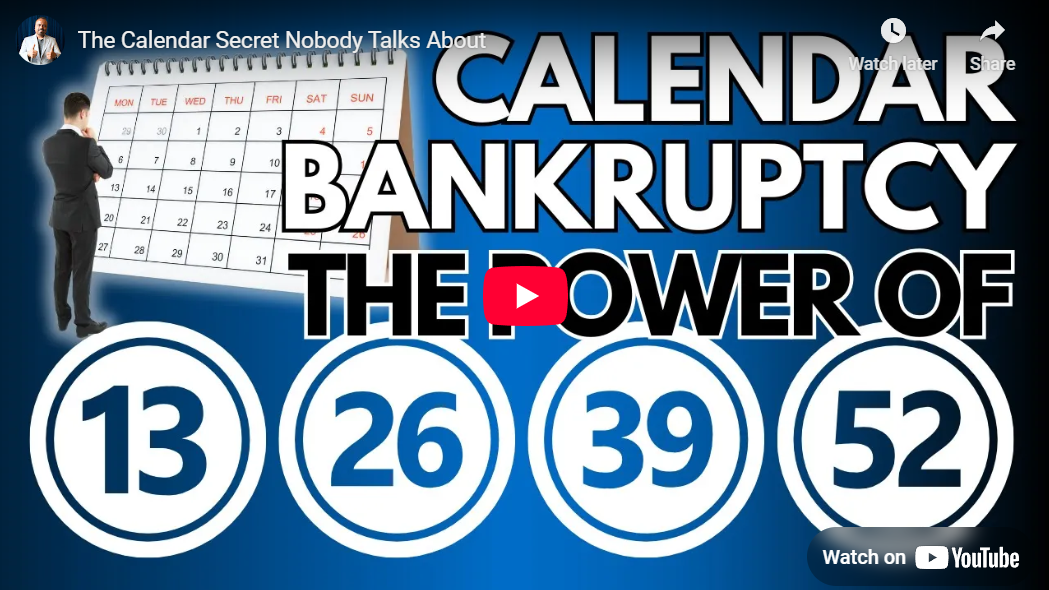
Maximize Your Productivity with Calendar Bankruptcy: A Game-Changer for Your Time Management
Do you ever feel like you’re running on a hamster wheel—working endlessly but not really making the progress you want? If that sounds familiar, it’s time to introduce calendar bankruptcy into your routine. This powerful strategy can help you optimize your time, focus on what truly matters, and achieve more without feeling burnt out.
Here’s how you can implement this method effectively and transform your productivity.
📅 The 4-Part System: How It Works
The concept is simple but highly effective. You divide your year into four 13-week cycles, where the 13th week is dedicated to review, reset, and replan. Here’s a breakdown:
- ✅ 12 Weeks of Focused Work: Spend 12 weeks working on your most important goals. Treat each week like a month and stay laser-focused on what moves the needle.
- 🔍 1 Week of Calendar Bankruptcy: Every 13th week, take a step back and analyze your progress. Evaluate what’s working, what’s not, and what needs to change. This is your chance to reset your calendar and set the course for the next 12 weeks.
🎯 Why Calendar Bankruptcy is Essential
The idea is inspired by the 12 Week Year concept, where you treat every 12-week cycle as a mini-year. But what makes calendar bankruptcy unique is that it forces you to take a hard look at your commitments and eliminate anything that’s not driving results.
⚡ Step 1: Enable Week Count on Your Calendar
To stay on track, it’s best to use Google Calendar or a similar digital calendar. Here’s how:
- Open your Google Calendar.
- Go to Settings.
- Find the option to Show Week Numbers and enable it.
- Now, you’ll see week numbers like 13, 26, 39, and 52 marked on your calendar. These are your calendar bankruptcy weeks.
🔎 Step 2: Analyze & Eliminate
During your 13th week, look back at the past 12 weeks and ask yourself:
- ✨ What’s working? Double down on these tasks and make them a bigger part of your routine.
- ❌ What’s not working? Eliminate or delegate these tasks. Remember the 80/20 Rule—80% of your results come from 20% of your efforts.
This is where calendar bankruptcy happens. You “declare bankruptcy” on unproductive meetings, tasks, and commitments that don’t serve your goals.
⏰ Step 3: Replan for the Next 12 Weeks
Once you’ve decluttered your calendar, it’s time to replan for the next 12 weeks. Set clear, actionable goals that align with your bigger vision. Make sure to focus on high-impact activities that generate the most results.
⏳ Step 4: Mark Calendar Bankruptcy Weeks
Don’t forget to schedule these review weeks in advance! Mark the 13th, 26th, 39th, and 52nd weeks as Calendar Bankruptcy Weeks and set an email reminder one week before. This ensures you’re prepared and ready to reset your plan when the time comes.
📚 Pro Tip: Treat Every Week Like a Month
One of the biggest takeaways from the 12 Week Year is to treat each week as a mini-month. This shifts your mindset to value every week more, giving you a sense of urgency and focus. You’re no longer waiting for months to see results—you’re taking action every week.
🚀 Why This Strategy Works
- 🧠 Clarity: You gain a clear understanding of what’s moving the needle.
- 💡 Focus: You prioritize high-impact tasks and reduce distractions.
- 🕰️ Time Freedom: By cutting unnecessary tasks, you free up time for things that matter most.
💬 What’s Your Next Step?
Are you ready to declare calendar bankruptcy and take control of your schedule? Give it a try and let me know in the comments how it goes!